# Transition
# 各種速率
透過 transition-timing-function 屬性改變成現效果。
常用的有以下屬性:
- ease:緩慢的開始,中間變快,又變慢慢結束。相當於 cubic-bezier(0.25,0.1,0.25,1)。
- ease-in:緩慢的開始,後面越來越快。相當於 cubic-bezier(0.42,0,1,1)。
- ease-out:開始較快速,緩慢的結束。相當於 cubic-bezier(0,0,0.58,1)。
- ease-in-out:緩慢的開始和結束,中間加速。相當於 cubic-bezier(0.42,0,0.58,1)。
- linear:從開始到結束的速度一致。相當於 cubic-bezier(0,0,1,1)。
- cubic-bezier(n,n,n,n):自由定義 cubic-bezier 函數,每個值為 0 到 1 之間的數字。
- step-start:直接到結束,無視持續時間。
- step-end:等到持續時間結束,才做執行。
- steps(n, end):分為 n 個階段執行。
試一試
ease
ease-in
ease-out
ease-in-out
linear
bezier
step-start
step-end
steps 4
# 波動拳動圖
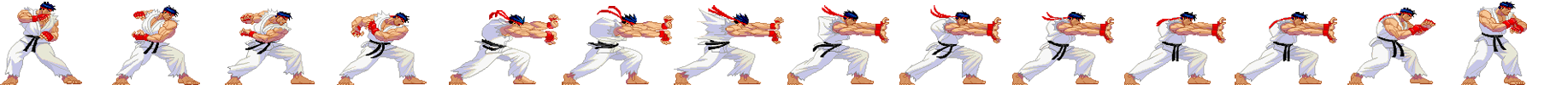
利用階段性的 function 來實作動圖的效果,把背景圖設定 transition 動態,並且設定 13 階段的 timing-function,最後只要將 hove 的結果設定在最後一張動作位置就完成囉。
.wavePunch {
background: url(~@image/other/transition/wave-punch.png) left bottom no-repeat;
transition: background 1s;
transition-timing-function: steps(13, end);
&:hover {
background-position: right bottom;
}
}
1
2
3
4
5
6
7
8
2
3
4
5
6
7
8
試一試
# 參考
← Grid