# placeholder
# 引入 Font Awesome
- 引入 URL
@import url('https://cdnjs.cloudflare.com/ajax/libs/font-awesome/5.11.2/css/all.css');
1
- 前往 font-awesome 複製 icon 的 Unicode 碼
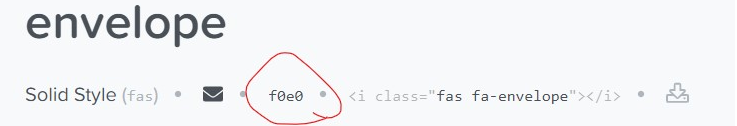
此碼前方加上 &#x 後,成為 ,填入 input 的 placeholder,命名一新的 class,此為 useFontAwesomeFamily
<input class="useFontAwesomeFamily" id="email" type="email" placeholder="">
1
- 撰寫
useFontAwesomeFamily的 CSS 設定,因為會有瀏覽器支援的問題,所以有許多 前綴詞
.useFontAwesomeFamily::-webkit-input-placeholder {
/* WebKit, Blink, Edge */
font-family: 'Font Awesome 5 Brands' !important;
font-weight: 900;
}
.useFontAwesomeFamily:-moz-placeholder {
/* Mozilla Firefox 4 to 18 */
font-family: 'Font Awesome 5 Brands' !important;
font-weight: 900;
}
.useFontAwesomeFamily::-moz-placeholder {
/* Mozilla Firefox 19+ */
font-family: 'Font Awesome 5 Free' !important;
font-weight: 900;
}
.useFontAwesomeFamily:-ms-input-placeholder {
/* Internet Explorer 10-11 */
font-family: 'Font Awesome 5 Free' !important;
font-weight: 900;
}
.useFontAwesomeFamily::-ms-input-placeholder {
/* Microsoft Edge */
font-family: 'Font Awesome 5 Free' !important;
font-weight: 900;
}
.useFontAwesomeFamily::placeholder {
/* Most modern browsers */
font-family: 'Font Awesome 5 Free' !important;
font-weight: 900;
}
1
2
3
4
5
6
7
8
9
10
11
12
13
14
15
16
17
18
19
20
21
22
23
24
25
26
27
28
29
30
2
3
4
5
6
7
8
9
10
11
12
13
14
15
16
17
18
19
20
21
22
23
24
25
26
27
28
29
30